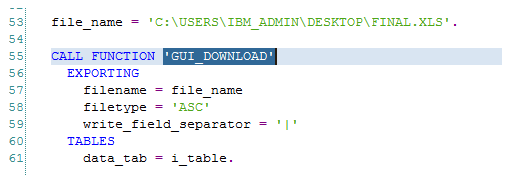Requirement: Our requirement is to find a certain string in
a code in given report. As per the requirement, we are having an excel file
with a list of report names, and we have to figure out if a certain string is
present in those reports or not.
Steps:
- Convert the excel file into internal table.
- Search in those reports for the string. And create an internal table for the report names which have those strings.
- Download that final internal table into excel file in presentation server.
Description:
Use function module 'ALSM_EXCEL_TO_INTERNAL_TABLE' for
uploading the excel file into internal table.
Loop into that internal table
and using the syntax READ REPORT tries to find out whether string is there or not in the report code. If string
is there keep that record else delete that record from internal table.
Later on download that fiinal
internal table into an excel file in presentation server using the function module
'GUI_DOWNLOAD'.
By: Reetika Patel